The mission of the core is to provide MUSC and other regional investigators with expertise, instrumentation, training, and services for a range of molecular technologies. The core currently offers Bioanalyzer service for qualitative analysis of eukaryotic total RNA and quantitative analysis of DNA libraries. Several instruments are available to users, including qPCR, PCR, NanoDrop, microplate reader, and Qubit fluorometers. Following certification of training, users are free to schedule their use at their convenience. The core also offers bioinformatic analysis in support of bulk RNA-seq data analysis and other miscellaneous applications (database mining, cloning design, etc.) For RNA-seq projects, the core can access raw data from providers, run data analysis pipelines, securely store the data until publication, and assist users with submission of project data to public archives.
Publication Acknowledgement
The Molecular Analytics Core is supported by NIGMS GM103499, MUSC’s Office of the Vice President for Research, and the MUSC Department of Regenerative Medicine and Cell Biology.
Recent Publications
Pandey, J. P., Nietert, P. J., Kothera, R. T., Barnes, L. L., & Bennett, D. A. (2021). Interactive Effects of HLA and GM Alleles on the Development of Alzheimer Disease. Neurology. Genetics, 7(2), e565. https://doi.org/10.1212/NXG.0000000000000565
Panganiban, C. H., Barth, J. L., Tan, J., Noble, K. V., McClaskey, C. M., Howard, B. A., Jafri, S. H., Dias, J. W., Harris, K. C., & Lang, H. (2022). Two distinct types of nodes of Ranvier support auditory nerve function in the mouse cochlea. Glia, 70(4), 768–791. https://doi.org/10.1002/glia.24138
Fu, X., Cheng, D., Luo, Z., Wagner, A., Fitting, S., Cong, X., Xu, W., Maas, K., Wan, Z., Zhu, J., Zhou, Z., Stoops, W. W., McRae-Clark, A., & Jiang, W. (2022). Oral Enrichment of Streptococcus and its Role in Systemic Inflammation Related to Monocyte Activation in Humans with Cocaine Use Disorder. Journal of neuroimmune pharmacology : the official journal of the Society on NeuroImmune Pharmacology, 17(1-2), 305–317. https://doi.org/10.1007/s11481-021-10007-6
Heslop, J. A., Pournasr, B., Liu, J. T., & Duncan, S. A. (2021). GATA6 defines endoderm fate by controlling chromatin accessibility during differentiation of human-induced pluripotent stem cells. Cell reports, 35(7), 109145. https://doi.org/10.1016/j.celrep.2021.109145
Gao, X., Qin, S., Wu, Y., Chu, C., Jiang, B., Johnson, R. H., Kuang, D., Zhang, J., Wang, X., Mehta, A., Tew, K. D., Leone, G. W., Yu, X. Z., & Wang, H. (2021). Nuclear PFKP promotes CXCR4-dependent infiltration by T cell acute lymphoblastic leukemia. The Journal of clinical investigation, 131(16), e143119. https://doi.org/10.1172/JCI143119
Li, P., Wu, Y., Hamlett, E. D., Goodwin, A. J., Halushka, P. V., Carroll, S. L., Liu, M., & Fan, H. (2022). Suppression of Fli-1 protects against pericyte loss and cognitive deficits in Alzheimer's disease. Molecular therapy : the journal of the American Society of Gene Therapy, 30(4), 1451–1464. https://doi.org/10.1016/j.ymthe.2022.01.023
Casazza, J. P., Cale, E. M., Narpala, S., Yamshchikov, G. V., Coates, E. E., Hendel, C. S., Novik, L., Holman, L. A., Widge, A. T., Apte, P., Gordon, I., Gaudinski, M. R., Conan-Cibotti, M., Lin, B. C., Nason, M. C., Trofymenko, O., Telscher, S., Plummer, S. H., Wycuff, D., Adams, W. C., … VRC 603 Study Team (2022). Safety and tolerability of AAV8 delivery of a broadly neutralizing antibody in adults living with HIV: a phase 1, dose-escalation trial. Nature medicine, 28(5), 1022–1030. https://doi.org/10.1038/s41591-022-01762-x
Pandey J. P. (2022). IgG3 constant region GM (γ marker) allotypes could influence the neutralizing potency of anti-SARS-CoV-2 monoclonal antibodies. Proceedings of the National Academy of Sciences of the United States of America, 119(6), e2119380119. https://doi.org/10.1073/pnas.2119380119
Bowers, R. R., Andrade, M. F., Jones, C. M., White-Gilbertson, S., Voelkel-Johnson, C., & Delaney, J. R. (2022). Autophagy modulating therapeutics inhibit ovarian cancer colony generation by polyploid giant cancer cells (PGCCs). BMC cancer, 22(1), 410. https://doi.org/10.1186/s12885-022-09503-6
Luo, Z., Li, M., Li, T. W., Lv, Z., Ye, Z., Cisneros, W. J., Zhang, J., Yuan, L., Hultquist, J. F., Migueles, S. A., Huang, L., Zhu, J., & Jiang, W. (2022). Differential Expression of CREM/ICER Isoforms Is Associated with the Spontaneous Control of HIV Infection. mBio, 13(1), e0197921. https://doi.org/10.1128/mbio.01979-21
James, W. A., Ogunrinde, E., Wan, Z., Kamen, D. L., Oates, J., Gilkeson, G. S., & Jiang, W. (2022). A Distinct Plasma Microbiome But Not Gut Microbiome in Patients With Systemic Lupus Erythematosus Compared to Healthy Individuals. The Journal of rheumatology, 49(6), 592–597. https://doi.org/10.3899/jrheum.210952
Luo, Z., Health, S. L., Li, M., Yang, H., Wu, Y., Collins, M., Deeks, S. G., Martin, J. N., Scott, A., & Jiang, W. (2022). Variation in blood microbial lipopolysaccharide (LPS) contributes to immune reconstitution in response to suppressive antiretroviral therapy in HIV. EBioMedicine, 80, 104037. https://doi.org/10.1016/j.ebiom.2022.104037
Hathaway-Schrader, J. D., Norton, D., Hastings, K., Doonan, B. P., Fritz, S. T., Bethard, J. R., Blum, J. S., & Haque, A. (2022). GILT Expression in Human Melanoma Cells Enhances Generation of Antigenic Peptides for HLA Class II-Mediated Immune Recognition. International journal of molecular sciences, 23(3), 1066. https://doi.org/10.3390/ijms23031066
Xiong, W., Gao, X., Zhang, T., Jiang, B., Hu, M. M., Bu, X., Gao, Y., Zhang, L. Z., Xiao, B. L., He, C., Sun, Y., Li, H., Shi, J., Xiao, X., Xiang, B., Xie, C., Chen, G., Zhang, H., Wei, W., Freeman, G. J., … Zhang, J. (2022). USP8 inhibition reshapes an inflamed tumor microenvironment that potentiates the immunotherapy. Nature communications, 13(1), 1700. https://doi.org/10.1038/s41467-022-29401-6
Heslop, J. A., Pournasr, B., & Duncan, S. A. (2022). Chromatin remodeling is restricted by transient GATA6 binding during iPSC differentiation to definitive endoderm. iScience, 25(5), 104300. https://doi.org/10.1016/j.isci.2022.104300
Glover, J. S., Ticer, T. D., & Engevik, M. A. (2022). Characterizing the mucin-degrading capacity of the human gut microbiota. Scientific reports, 12(1), 8456. https://doi.org/10.1038/s41598-022-11819-z
Glover, J. S., Browning, B. D., Ticer, T. D., Engevik, A. C., & Engevik, M. A. (2022). Acinetobacter calcoaceticus is Well Adapted to Withstand Intestinal Stressors and Modulate the Gut Epithelium. Frontiers in physiology, 13, 880024. https://doi.org/10.3389/fphys.2022.880024
Fan, J., Liu, J., Liu, J., Angel, P. M., Drake, R. R., Wu, Y., Fan, H., Koutalos, Y., & Crosson, C. E. (2022). Sphingomyelinases in retinas and optic nerve heads: Effects of ocular hypertension and ischemia. Experimental eye research, 224, 109250. https://doi.org/10.1016/j.exer.2022.109250
Ning, W., Xu, W., Cong, X., Fan, H., Gilkeson, G., Wu, X., Hughes, H., & Jiang, W. (2022). COVID-19 mRNA vaccine BNT162b2 induces autoantibodies against type I interferons in a healthy woman. Journal of autoimmunity, 132, 102896. https://doi.org/10.1016/j.jaut.2022.102896
Wu, Y., Li, P., Liu, L., Goodwin, A. J., Halushka, P. V., Hirose, T., Nakagawa, S., Zhou, J., Liu, M., & Fan, H. (2022). lncRNA Neat1 regulates neuronal dysfunction post-sepsis via stabilization of hemoglobin subunit beta. Molecular therapy : the journal of the American Society of Gene Therapy, 30(7), 2618–2632. https://doi.org/10.1016/j.ymthe.2022.03.011
Li, P., Wu, Y., Hamlett, E. D., Goodwin, A. J., Halushka, P. V., Carroll, S. L., Liu, M., & Fan, H. (2022). Suppression of Fli-1 protects against pericyte loss and cognitive deficits in Alzheimer's disease. Molecular therapy : the journal of the American Society of Gene Therapy, 30(4), 1451–1464. https://doi.org/10.1016/j.ymthe.2022.01.023
Bowers, R. R., Jones, C. M., Paz, E. A., Barrows, J. K., Armeson, K. E., Long, D. T., & Delaney, J. R. (2022). SWAN pathway-network identification of common aneuploidy-based oncogenic drivers. Nucleic acids research, 50(7), 3673–3692. https://doi.org/10.1093/nar/gkac200
Bowers, R. R., Andrade, M. F., Jones, C. M., White-Gilbertson, S., Voelkel-Johnson, C., & Delaney, J. R. (2022). Autophagy modulating therapeutics inhibit ovarian cancer colony generation by polyploid giant cancer cells (PGCCs). BMC cancer, 22(1), 410. https://doi.org/10.1186/s12885-022-09503-6
White-Gilbertson, S., Lu, P., Esobi, I., Echesabal-Chen, J., Mulholland, P. J., Gooz, M., Ogretmen, B., Stamatikos, A., & Voelkel-Johnson, C. (2022). Polyploid giant cancer cells are dependent on cholesterol for progeny formation through amitotic division. Scientific reports, 12(1), 8971. https://doi.org/10.1038/s41598-022-12705-4
Luo, Z., Health, S. L., Li, M., Yang, H., Wu, Y., Collins, M., Deeks, S. G., Martin, J. N., Scott, A., & Jiang, W. (2022). Variation in blood microbial lipopolysaccharide (LPS) contributes to immune reconstitution in response to suppressive antiretroviral therapy in HIV. EBioMedicine, 80, 104037. https://doi.org/10.1016/j.ebiom.2022.104037
Ning, W., Cheng, D., Howe, P. H., Bian, C., Kamen, D. L., Luo, Z., Fu, X., Ogunrinde, E., Yang, L., Wang, X., Li, Q. Z., Oates, J., Zhang, W., White, D., Wan, Z., Gilkeson, G. S., & Jiang, W. (2022). Staphylococcus aureus peptidoglycan (PGN) induces pathogenic autoantibody production via autoreactive B cell receptor clonal selection, implications in systemic lupus erythematosus. Journal of autoimmunity, 131, 102860. https://doi.org/10.1016/j.jaut.2022.102860
Wang, X., Zhou, Z., Turner, D., Lilly, M., Ou, T., & Jiang, W. (2022). Differential Circulating Fungal Microbiome in Prostate Cancer Patients Compared to Healthy Control Individuals. Journal of immunology research, 2022, 2574964. https://doi.org/10.1155/2022/2574964
Anderson, E. M., Tsvetkov, E., Galante, A., DeVries, D., McCue, L. M., Wood, D., Barry, S., Berto, S., Lavin, A., Taniguchi, M., & Cowan, C. W. (2023). Epigenetic function during heroin self-administration controls future relapse-associated behavior in a cell type-specific manner. Proceedings of the National Academy of Sciences of the United States of America, 120(7), e2210953120. https://doi.org/10.1073/pnas.2210953120
Hughes, B. W., Siemsen, B. M., Tsvetkov, E., Berto, S., Kumar, J., Cornbrooks, R. G., Akiki, R. M., Cho, J. Y., Carter, J. S., Snyder, K. K., Assali, A., Scofield, M. D., Cowan, C. W., & Taniguchi, M. (2023). NPAS4 in the medial prefrontal cortex mediates chronic social defeat stress-induced anhedonia-like behavior and reductions in excitatory synapses. eLife, 12, e75631. https://doi.org/10.7554/eLife.75631
Dupuis, L. E., Evins, S. E., Abell, M. C., Blakley, M. E., Horkey, S. L., Barth, J. L., & Kern, C. B. (2023). Increased Proteoglycanases in Pulmonary Valves after Birth Correlate with Extracellular Matrix Maturation and Valve Sculpting. Journal of cardiovascular development and disease, 10(1), 27. https://doi.org/10.3390/jcdd10010027
Access & Service Request
Requesting access to core instruments and services
Access to the core instrumentation and services requires Infinity registration. Once registered you’ll need to request access to the core and/or core instruments.
Procedure:
- login to Infinity and request access to the core or to the desired core instruments:
- Select the “Instruments” tab
- Select “Molecular Analytics Core” from the Facility drop down menu
- Hover your mouse over the instrument(s) until a popup menu appears, then select “request access”
- Notify the core director that you have requested access
Training and instrument scheduler access
-
Access to the Infinity scheduler is given after training is certified by the core director. Training ranges from 15-60 min depending on prior experience
- Request instrument training
- It is optional but strongly encouraged that users coordinate their first instrument run with the core director
Submitting a service request
All service requests are prepared by the core on behalf of users through the Infinity core management system. Users needing a service request should contact the Director.
Equipment & Fees
Instrumentation is available for use after certification of training. Most instrument usage is handled through the Infinity system, including requesting access to the core instruments and scheduling usage.
Instruments
- qPCR: the core has two qPCR instruments, a Bio-Rad CFX96 Touch (5 color) and a Bio-Rad CFX96 Connect (2 color). Both are capable of SYBR and Taqman assays.
- PCR: GeneAmp™ PCR System 9700, 96-well block
- Microplate Reader: the Synergy H1 is a microplate reader with monochromator optics, offering flexibility and sensitivity across a broad range of applications
- Nanodrop One C: The Nanodrop One C spectrophotometer can be used in standard Nanodrop mode (measuring 1-2 µL) or in a cuvette reader mode
- Qubit: Qubit 3.0 (PDF) and 2.0 fluorometers are available for quantification of DNA, RNA, and protein using the fluorescence-based Qubit quantitation assays. Users must supply necessary tubes and kits
- Diagenode Bioruptor Ultrasonicator. The Bioruptor is a sonication device used for many purposes including chromatin shearing, DNA and RNA shearing, tissue disruption, etc. Unlike other core instruments, the Bioruptor is available for short term loan. Interested users should contact the Director.
Fees
qPCR CFX96 Touch (5 color) $4/2hr run
qPCR CFX96 Connect (2 color) $4/2hr run
PCR, GeneAmp 9700, 96-well block Free
Synergy H1 Microplate Reader Free
Nanodrop One C Free
Qubit 3.0 Free
Bioruptor Free
Molecular Analytics Core Information for Grant Writers
The MUSC Molecular Analytics Core (directed by Dr. Jeremy Barth) is located in the Department of Regenerative Medicine and Cell Biology on the sixth floor of the Basic Science Building (BSB) in room 633 (500 sq. ft.) The Molecular Analytics Core is an integrated resource supported intramurally through MUSC's Office of the Provost and extramurally through the SC IDeA Networks of Biomedical Research Excellence program. The core provides limited molecular services and has instrumentation that can operated by trained users. It has wet bench space and computer workstations for data analysis.