New Users
If you are a first-time user of the eIRB system, you must create an account to get started. Please follow the self-registration steps below:
- Go to https://eirb.scresearch.org
- Select Medical University of South Carolina as your Institution (MUSC Users)
- Or MUSC External Affiliate (Affiliated External to MUSC)
- Enter your NetID and Password on the following screen
- Complete the registration page on the following screen
- Important Note: Ensure that your First Name, Last Name and Primary email address are exact matches in both eIRB and CITI so that your CITI training will display within the eIRB study application.
- Once submitted, the registration will be completed and you will be notified via email from the eIRB.
- After receiving the confirmation email from the eIRB, log in again access the Education and Training Tab at the top of the page. This section has many videos including how to submit an initial study. There is also a great FAQ section that might address your questions as you get started.